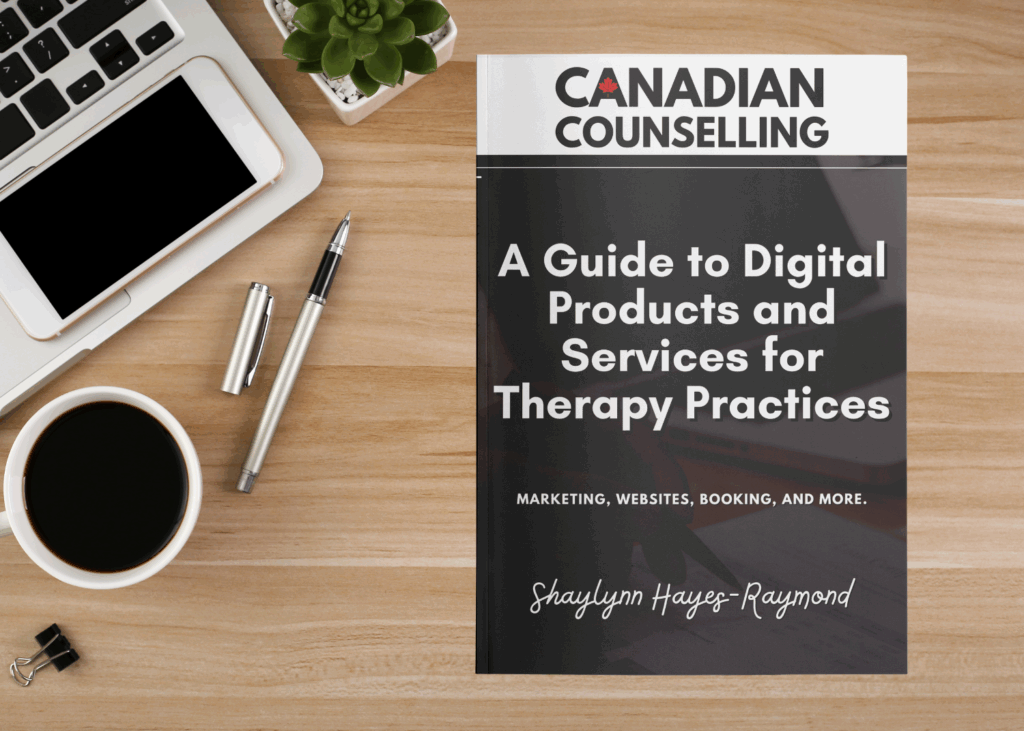This free guide includes a list of resources and products for counsellors in private practice (either virtually or in person) for running their practice marketing, websites, security, electronic health management, and more. This guide is written by Shaylynn Hayes-Raymond, MA, LCT-C who has 10 years experience as a marketer and web designer and is passionate about ethical and secure practice when it comes to the integration of technology in marketing or offering psychotherapy services.
Click here to download the printable PDF version of the below text.
Electronic Health Management
Several Electronic Health management systems exist. These systems often offer an all in one solution for managing your practice. For less tech-savvy users, this can be a great way to ensure that your clients’ data is protected and your system is working seamlessly without much tinkering on your end. I always suggest that persons who are not comfortable with managing their own websites, billing, and booking systems use one of these systems. I am focusing on this type of software first as it is the easiest way to manage your practice whether you are marketing through your own website or not. You can easily use your own website for marketing and then have a booking system with an EHR.
Jane App: Jane is a comprehensive, all-in-one practice management solution offering robust scheduling, charting, online booking, and integrated telehealth. It excels in billing and insurance support, including Canadian eClaims, and features a user-friendly interface with strong customer service. Compliant with HIPAA, PIPEDA, and GDPR, Jane prioritizes data security. Its main drawback is cost, typically ranging from CAD $54-$99/month for solo practitioners, making it a significant investment. While intuitive, its extensive features can present an initial learning curve, and it lacks a dedicated mobile app.
Link: https://jane.app/
Noterro: Noterro offers a cost-effective yet feature-rich alternative, including online booking, comprehensive charting, billing, and insurance claim processing (e.g., TELUS eClaims). A unique benefit is its AI-powered scribing for notes, saving time. Users appreciate its strong customer support and free data migration. While generally comprehensive, it might offer less customization in advanced features and requires continuous internet access, without a traditional native mobile app. Pricing for solo practitioners is typically around $30-$70/month, making it a more affordable option.
Link: https://www.noterro.com/
Sessions Health: Designed specifically for mental health professionals, Sessions Health provides a clean, intuitive interface with features tailored to counselors. Its base price often includes unlimited clients and storage, offering clear value. It provides good form libraries and strong HIPAA compliance. However, its cost can be relatively higher (around $49-$59/month for solo practitioners), especially if certain features like integrated telehealth incur additional fees. Some users find its form customization less robust and note a lack of electronic prescription support, and occasional minor technical glitches have been reported.
Link: https://www.sessionshealth.com/
SimplePractice: This popular all-in-one US-based EHR offers extensive features: scheduling, client portals, intake forms, documentation, integrated telehealth, and billing. It’s known for its user-friendly interface. However, its primary servers are in the US, which can be a compliance issue for Canadian data residency laws (PIPEDA/PHIPA). Pricing is typically USD, around $49-$99/month for solo practitioners.
Link: https://www.simplepractice.com/
TherapyNotes: Designed for mental and behavioral health, TherapyNotes provides streamlined patient record management, scheduling, charting, and insurance billing with integrated telehealth. It prioritizes security and HIPAA compliance. Like SimplePractice, its main servers are generally in the US, posing data residency concerns for Canadian users. Pricing starts around $59 USD/month for solo practitioners.
Link: https://www.therapynotes.com/
Owl Practice: Built specifically for Canadian mental health professionals, Owl Practice is fully compliant with Canadian privacy laws (PIPEDA, PHIPA), with all data stored in Canada. It offers a complete suite including video therapy, secure messaging, calendar management, and comprehensive billing. Owl is a premium option, with solo practitioner plans starting around CAD $60/month, emphasizing Canadian-specific compliance and robust features.
Link: https://owlpractice.ca/
Websites
I do not suggest using websites like weebly, wordpress.com(this is the blogging platform not the WordPress coding which the user controls), shopify, or wix. In these cases you do not actually own your websites and control over things such as web forms is nearly impossible. For the sake of this guide, I will be focusing on websites that are created with WordPress. WordPress.org is not the same as WordPress.com which is a blogging platform created with the WordPress website system. WordPress is open source, can be secured with numerous settings/hosts, and offers full control and ownership of your client’s data. In reality, there are numerous ways to build websites– but I focus on WordPress as I have been a designer and developer in that space for 10 years. Websites can be used for marketing purposes, showcasing how you practice, inquiry forms and even booking and billing. I do suggest that billing and web forms are not used for in-depth details unless you have a decent understanding of web security.
What are Web Hosting & Domains?
Your web hosting is where your files live– think of this like a computer where files are stored. This computer is accessible to the world and holds your files 24/7. Hosting companies vary in security. Domain names are the address that tells the internet where the can find your website. Domains are normally around $20 per year, and hosting is often between $5 a month to $20 a month depending on the plan.
Web Hosting
For hosting, I suggest having your own website with a host and then paying for your own domain yearly. You can also set your own web domain up to work with your email (and in many cases you can have secure emailing).
The following web hosting companies I have used with great success. You can use any host you want but please remember that free hosting or very cheap options can be very unsafe and easier to hack.
Hosting companies
Hostgator: Fast, secure hosting for therapy websites. 24/7 support & SSL included for client confidentiality.
Link: https://hostgator.pvxt.net/e154bz
Liquid Web: Ultra-secure managed hosting for therapists. Lightning-fast servers & PHI/PHIPA-friendly options
Link: https://liquidweb.i3f2.net/09MJzJ
Websavers: Canadian hosting focused on privacy & speed. Ideal for therapists needing secure, fast sites.
Link: https://clients.websavers.ca/whmcs/aff.php?aff=297
Domains:
Since domain names are secured through your web hosting/DNS level, it does not matter which domain service you go with. Some of the hosting options may offer domains free for the first year. I personally use Namecheap as they have been a reliable cheap domain service even when domains renew. You should be aware that many sites with deals for domains ($1, $5, etc) are only for the first year and can renew as high as $30 a year.
Namecheap: https://www.namecheap.com/
GoDaddy: https://www.godaddy.com/en-ca/domains
Webnames: https://www.webnames.ca/
Encrypted Email
For counsellors in private practice, ensuring the security and confidentiality of client communications is paramount, making encrypted email a necessity. While some Electronic Health Record (EHR) systems may offer integrated emailing features, it’s crucial that these are encrypted to meet privacy standards. Alternatively, hosting your own email with proper DNS records for your domain provides greater control and a professional appearance. Regardless of the method, robust encryption is non-negotiable to protect sensitive client information and maintain compliance.
Proton Mail: A highly secure email service known for its strong end-to-end encryption and zero-access architecture, meaning even Proton cannot read your emails. It’s based in Switzerland, known for strong privacy laws, and includes features like Proton VPN, Calendar, and Drive for a comprehensive privacy suite.
Link: https://proton.me/
Google Workspace: Google’s suite for businesses provides professional email (Gmail with your domain), cloud storage (Drive), and collaboration tools like Docs and Meet. While offering excellent features and reliability, Canadian users must consider data residency as Google’s servers are primarily in the US, requiring specific compliance checks.
Link: https://workspace.google.com/intl/en_ca/
Zoho Mail: Zoho Mail offers a clean, ad-free email experience with a focus on privacy and security. It provides custom domain email, robust anti-spam, and features for team collaboration. Zoho has data centers in various regions, including Canada, which can be a key advantage for meeting Canadian privacy regulations.
Link: https://www.zoho.com/
Microsoft 365: Microsoft 365 provides business-class email (Outlook with your domain) alongside popular productivity apps like Word, Excel, and Teams. While comprehensive and widely used, its default server locations are often outside Canada. Practitioners must ensure their specific Microsoft 365 plan meets Canadian data residency and encryption requirements for sensitive client data.
Link: https://www.office.com/
Billing
I am only going to touch on billing here, but regardless of the billing system you use, Stripe or Square are most secure for web billing on your own. You should always use a reputable billing system. You may be required to sign up to Stripe or Square even with an electronic health management system.
VPN (Virtual Private Network)
A VPN can be helpful for Canadian therapists concerned with online security and client confidentiality. It encrypts internet traffic, reducing the risk of data interception when using public Wi-Fi or working remotely. This added layer of protection can help keep teletherapy sessions, emails, and client communications private. Therapists can also use VPNs to select Canadian servers, supporting compliance with data residency preferences. While not mandatory, VPNs can be a useful tool to minimize exposure to cyber threats, protect personal IP addresses, and maintain professional standards of privacy, especially when providing services online or across multiple locations.
Proton VPN: Proton is one of the most secure VPNs with incredible service. As a bonus, Proton can include encrypted web domain, cloud storage, email and vpns under the same plan.
Link: https://proton.me/
These other options also offer deals regularly and are sufficient for day to day use.
Surfshark: https://surfshark.sjv.io/XmvxBG
NordVPN: https://nordvpn.sjv.io/gOebdg
Safeshell VPN: https://safeshellvpn.pxf.io/JKvrP2
If you would like consulting for any of this, or would like to look into all-in-one packages, please email contact@shaylynnraymond.com. You can find more free (and premium resources) at https://canadiancounselling.ca